Welcome to
On Feet Nation
Members
-
Thomas Shaw Online
-
Kaitlin Online
-
Ebony Online
Blog Posts
Expanding Opportunities For Retail Investors In Kazakhstan: AIFC's Influence On The New Legislative Framework – Kinstellar
Posted by Liz Seyi on August 9, 2024 at 3:28am 0 Comments 0 Likes
According to the official website of the Government of Kazakhstan, the Agency of the Republic of Kazakhstan for Regulation and Development of the Financial Market is working on a new legislative proposal with the goal of broadening the participation of retail investors in collective investment schemes (the "CIS") across Kazakhstan. Currently, the CIS retail business is mainly possible within the Astana International Financial Centre (AIFC). While this could be seen as competition with the…
ContinueTop Content
Path of Exile PS4: Beginners Guide to Loot Filters
Greetings, Exile! Today MmoGah wants to briefly introduce the different loot filters in the game for the PlayStation 4 version of Path of Exile to those of you
who aren't familiar with loot filters.
Firstly, thanks for BullShifter's original video for this guide! The reason why loot filters are important is that if you don't have one, you're
essentially going to see every single item that drops in the game on the ground.
Loot filters can help filter out some of the loot that you essentially don't need.
Now let's jump into some filters, including Soft, Regular, Semi-Strict, Strict,
Very Strict, Uber Strict, Strict Plus, and Constrict.
Soft
Soft will not loot out too many PoE Items, just some of the normal white items. If we go forward and get rid of some mobs here, we'll get
kind of a better idea of the different things to get filtered out. As you can
see, some normal items and a few magic items will also be filtered out. We still
have normal flasks that will drop. Now there are multiple different loot filters
throughout the game that you can apply, and once we get a decent little loot
drop here, we'll go ahead and apply those filters.
Even if the loot filter you have on potentially hides some of the items you want to see, you can always click your left stick inward, and that'll allow you to see all the different
items that are being dropped on the ground. So after we go ahead and finish
this breach, that'll likely be a good opportunity for us to go ahead and
explore the different things we can filter in the different loot filters.
As you can see, we have a decent amount of loot dropping at this point, so this will probably be a really good opportunity to show the different things that the loot filters can
essentially hide for you as you progress later on. Now your loot filtering will
be dependent on where you are in the game or at least what you'll want to apply
for your loot filter. Obviously, as you start the game, you will want a lower loot
filter. Something goes on once the Default, or even Soft, necessarily won't be
too bad. Right now, we see all the divination cards, blue jewelry, gems, flasks,
and some rare items up there.
Let's go ahead and click the left stick to see what is hidden from the Soft. It's just the white items, some of the blue items. If you leave the item filter off, you're going
to go ahead and see all of these items, and as you can tell, that's going to be
a little overwhelming, and it's also going to hamper your game performance for
all of those things to pop up. Under Soft, you can see we have two rare items
up here, and they both show.
Regular
With Regular, we still see all of our rares. We come down here still seeing a majority of the same items that we saw before.
Between Soft and Regular, we're not going to see too much of a difference. They're relatively similar.
Semi-Strict
It'll actually start hiding some of the rare items if we go up to Semi-Strict. Let's go up here and see if it hid either of the two we had up here.
It hid both of them, and the reason for that likely being is that it just doesn't deem them as very solid rare items. It automatically filters out certain items that the item
filter deems as just not a very good item. Again if you want to judge that, you
can always click that left stick in and see yourself.
Strict
Now between Semi-Strict and Strict, it's going to hide even more rares, and Strict should hide our Scrolls as well. If you have a decent amount of Portal Scrolls and Scrolls of Wisdom,
and you don't want to see those on your screen anymore, Strict will probably be
a better option for you. As you can see, we've got a little less loot now if
you click the left stick in it. We'll still have your Scrolls as larger items
just if you want to pick up something. That's one of the bigger differences between
Semi-Strict and Strict. It's just going to hide a few more of those useless
rares that you're likely not going to use for your actual build itself, and
it's going to hide your scrolls.
If you are trying to do the chaos recipe or the regal recipe, those might not necessarily be the best filters for you just because as you're running through the game, it will
hide a decent amount of rares. So keep that in mind if you are trying to do the
Chaos or Regal recipe, you may want to go Semi-Strict / Strict simply because
you're going to see more of the rare items that drop.
Very Strict
Very Strict will hide a good majority of all the rares, scrolls, and a lot of augments. It's going to hide your Armors Scraps, so if you don't have many Armor Scraps to
upgrade your armor in your inventory, you may not want to use this either. It's
essentially for farming through the game if it faster. You're still going to
see a majority of divination cards. Obviously, all of our splinters are these
six-socket items are still going to pop up. However, if you're trying to grind
out four different rare items for those recipes, or if you want to see
chromatic items still. You can trade those items in for chromatic orbs. Very
Strict isn't necessarily going to be the loot filter you're going to want.
Uber Strict
Uber Strict is going to hide all of your low-level PoE Currencies, so if you're only looking for quality items, that's not necessarily a bad route to go. However,
if you're not looking to zip through the game and still want to grab those
low-level currencies, if you still want to see the gems popping up on your
screen, you will want to go ahead and work at a lower-level loot filter the
map.
Uber Plus
Uber Plus will hide pretty much everything. We've got one loyalty, so it's only going to show you the actual quality divination cards. We're still going to see our
splinters, higher-level currency, six links, and six socket items. It's going
to hide a majority of rare items. It's probably going actually to hide a few of
your unique items as well. Suppose they're not deemed as solid unique items,
which Uber Strict typically isn't going to do. Very Strict isn't going to do
that to see all of your uniques under Very Strict.
Constrict
On top of that, though, there are a few options that are slightly modified versions of these different Strict filters, and they're called Constrict. Basically, the big difference
between Constrict filters and other normal filters is that you'll still get to
see all of your PoE PS4 Currency, for the most
part, all of your currency with a few exceptions.
Constrict 1
So if we ran a Constrict one, it's going to give a Strict currency. Still, we're going to see all of our different currencies, including our Scrolls, if you're looking to run through
the game a little bit faster. However, you are still trying to collect scrolls
of wisdom portal scrolls. You still want to see all the currency. I would
strongly recommend using Constrict one. That's probably the best filter, in my
opinion. Otherwise, I'll typically run somewhere between Semi-Strict and Strict
once I reach the endgame, depending on what I'm looking like for Scrolls.
Constrict 2
Constrict two is similar to the Very Strict filter, except it's going to show you all of your different currencies, and you're also going to see your Scrolls.
Constrict 3
Constrict three is going to be pretty much the same except for the fact that it's going to hide your scrolls, your different armors upgrade pieces, and any divination cards that are deemed by the filter to essentially not be that good.
Constrict 4
Constrict four is essentially going to be the same as Uber Strict, and it's not going to show your Scrolls, armors currency, and bad divination cards.
Constrict 5
Constrict five is the same as Uber Plus Strict. You will see all your currency again except for Scrolls, armor scrap, and the different divination cards.
So as I had mentioned, personally, I like to run Constrict one that way. I still get to see a majority of the quality items and my different scrolls to continue to stack those
up and continue to grab all of my different divination cards and my low-level
currency. I just like the option of getting to see my currency, and if I still
want to run my regal and my Chaos Orb recipes, I can always
click the left stick in to see my rares. The yellow pops quite a bit, the boxes
are slightly bigger, and the writing is slightly bigger than the normals and
the magic items, so you can still pick up the rare items you need for your
recipes. You're just not going to have your screen cluttered with.
To sum up, you can run Semi-Strict if you want to see more of those rare items on your actual screen without having to press the left stick in or use Constrict one if you
don't mind pressing that stick in together for your recipes and see a lot less
clutter on the ground.
Here is the ending of this loot filters guide. Hopefully, this helps you out with knowing the different filters in the game. You can click mmogah.com to view more
useful PoE Guides, and you can also
Buy Cheap Exalted Orb here.
Source: https://www.mmogah.com/news/poe/path-of-exile-ps4-beginners-guide-t...
© 2024 Created by PH the vintage.
Powered by
![]()
You need to be a member of On Feet Nation to add comments!
Join On Feet Nation