Welcome to
On Feet Nation
Members
Blog Posts
Top Content
How to transfer large files online
E-mail services that offered the possibility of sending files up to 25 megabytes were therefore held in high regard since (at least virtually) they allowed you to send any file to your contacts. A little more than a decade away, things have changed radically, so much so that with 25 megabytes available, it will be possible, at most, to send 4 or 5 medium-resolution photos.
Over the years, and the changing needs, various web services have emerged that answer the question of how to send large files online. Whether it's an entire photo album, a holiday movie, or a business project, it doesn't matter: thanks to these services, users can share and send large files with their friends and acquaintances.
We Transfer
When sending large files for free, WeTransfer is most likely, the first option that comes to mind for most people. Equipped with a simple and immediate user interface, it allows you to send one or more files for free up to a maximum size of 2 gigabytes. To transfer large files between PCs, click on Add files, choose the contents to send, and fill in the three fields on the form (your email address, the contact address to that sent it, and an "accompanying" message). Doing so will be like sending large files via email.
In the message the user will receive, a WeTransfer link will allow you to download the large files. However, we must be careful: to download the file, you have one week from receiving the email, after which time you will need to request it to be sent to your contact.
Send Anywhere
Among the latest services for sending large files activated on the web, Send Anywhere makes ease and immediacy of using its strengths. The service offers three different ways to send large files for free. One of these methods does not require a subscription to the service, while the remaining two require an active profile on Send Anywhere.
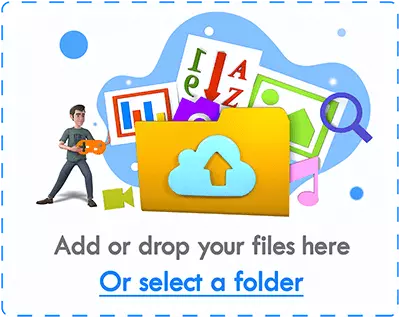
On the other hand, the other two methods use the service's servers to "support" the file and share it with the other user. Another strong point of this platform for sharing and sending heavy files is its "multiplicity." Users can share video 8k from the official website (up to 4 gigabytes), from browsers through the extension or the app for Chrome, through the app for Windows and macOS or from smartphones with the Android and iOS app. In short, whatever device you use - computer, smartphone, or tablet - Send Anywhere is always ready to help you to send large files.
Cloud storage
In case you don't want to rely on external services, there is still a possibility to send 10gb file free from a PC via the web. Just take advantage of one of the many cloud storage services available today and upload the files to send to your contacts on your cloud space. The various Google Drive, One Drive, and Dropbox provide users with a few gigabytes of free space, allowing users to upload files of all kinds and obtain links to share online content. Moreover, thanks to the integration with e-mail services, it will be possible to send large files via e-mail.
© 2024 Created by PH the vintage.
Powered by
![]()
You need to be a member of On Feet Nation to add comments!
Join On Feet Nation